Home → Email → Setting Up Your Email → Business Class by Krack Media
1.2. Business Class by Krack Media
Have you purchased business class email service with Krack Media? This section is for that paid email service only.
Help and Tutorials
To access the tutorials on how to set up your email on desktop clients such as Apple Mail or on most any phone, please visit, https://help.emailsrvr.com
Log in with your full email and password. Then click on the Configure tab to find the tutorial you need.
Webmail
We recommend accessing your hosted email through the webmail client using this link, https://webmail.emailsrvr.com/
And if you want to use the webmail on your phone, https://webmail.emailsrvr.com/mobile/
Password Reset
Click this link Password Reset
Device Settings
To access your email from a desktop email client like Outlook or Apple Mail, or your phone's email client instead of using the webmail system, then the following settings are for you. For those of you that are power-users and just need the settings, here is what you will need.
Username: (your full email address)
Password: (provided during set up)
|
Use Secure SSL/TLS Settings
Incoming Server: secure.emailsrvr.com
IMAP Port: 993
Outgoing Server: secure.emailsrvr.com
SMTP Port: 465 or 587
|
System Status
If you are having trouble accessing your email, please check the system status here, https://status.emailsrvr.com/
Look for the "Email Hosting" product in the list.
The following are only used during the initial set up.
Domain Settings
Once your account has been set up, your domain's DNS settings need to be changed so your email will go your business class email. If your domain is managed by Krack Media, we will perform this for you.
2 MX Records
Host = @
Value = mx1.emailsrvr.com
Priority = 10
Host = @
Value = mx2.emailsrvr.com
Priority = 20
SPF Addition
An SPF record added to your domain's DNS helps improve email delivery. The following edit should be done. If your domain is managed by Krack Media, we will perform this for you.
Add this to your SPF entry
include:emailsrvr.com
A typical SPF entry looks like this
v=spf1 mx a include:emailsrvr.com ~all