Home → Email → Email Troubleshooting Tools → My Mail is Being Returned Marked as Spam
2.2. My Mail is Being Returned Marked as Spam
Your domain could be listed in a spam database or what is called "blacklisted". There are over 100 major spam databases in use by most hosting companies. These companies usually use 1-5 of these spam databases to block or mark incoming email for their customers.
How can you check if your domain is on a spam database?
Enter your domain name (yourcompany.com) into this tool.
https://mxtoolbox.com/blacklists.aspx
You want to see a green checkmark with an "OK" next to each database listed. A few may time out which is ok.
However, if any comeback with you listed, they usually have a link to that spam database's website where you can learn more.
How did my website get listed on a spam database?
There are few ways this could have happened.
- An email account on your domain has been hacked and is sending thousands of spam emails.
- It may not even be an account on your domain. You are probably on a shared hosting plan which means you are using the same "sending" email server as thousands of other users. It only takes a few of them to send out spammy email to get that email server listed on a spam database. And now you are paying the price.
- Are you sending spam email? Keep in mind, you may not think it's spam, but if you are sending unsolicited email to prospects. They very well could be marking your email as spam. When they do this, your email account is submitted to some of the spam database systems. At a certain threshold, your domain will be listed on the database.
What can I do?
- Change your email password immediately.
- Use a secure password. If you want help, use a password generator tool like this one from LastPass, https://www.lastpass.com/features/password-generator-a
- If you found your domain listed in a blacklist on MX Toolbox, try to follow the link to that spam database to see what you can do to get yourself unlisted. Or contact your hosting provider for assistance.
- Think about where you have your site hosted and who you are using for your email service. Cheap hosting sites notoriously will have tens of thousands of email users on the same servers. Even when they suspend one spammer on their system, another one will already have registered an account and started sending the garbage spam email.
- Move your email to a paid email service. The paid systems have a vested interest in providing a reliable, secure system in order to keep you as a happy customer. These systems have tools to check for spam email going OUT of their system; therefore, stopping it before it ever makes it to the internet.